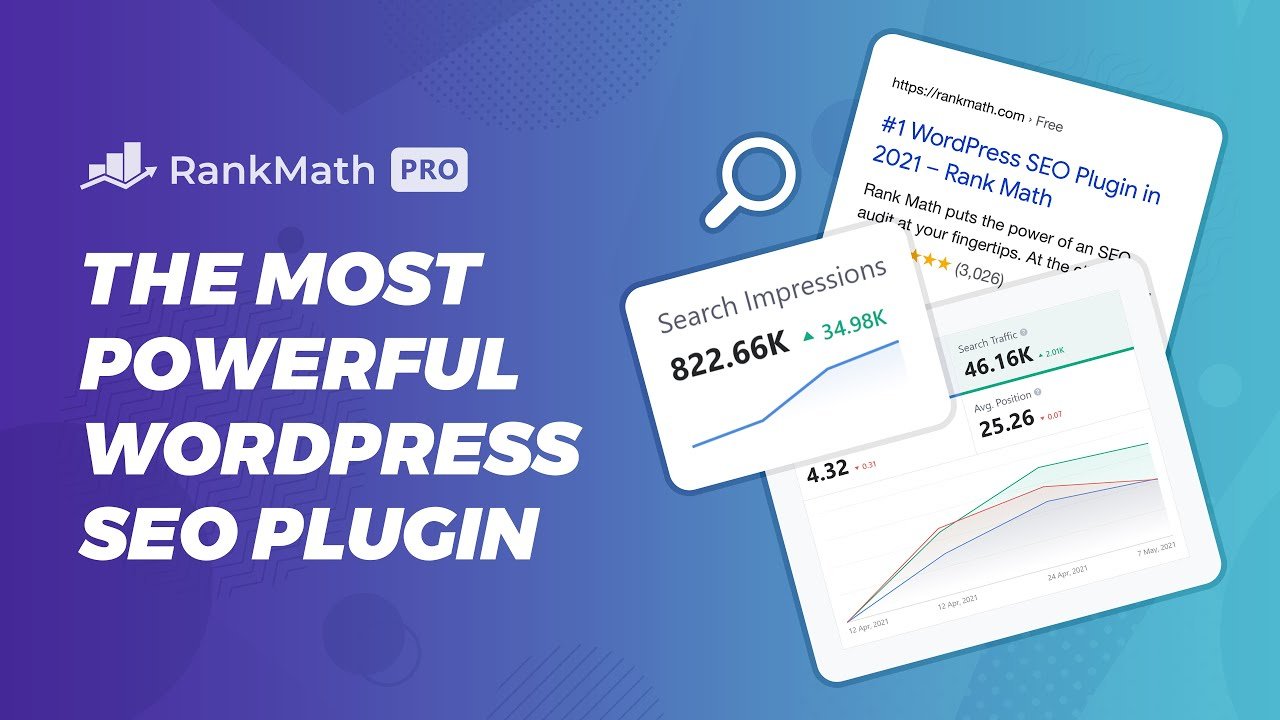“Discover 7 essential steps to mastering WordPress SEO with Rank Math in this comprehensive guide. Learn how to optimize your site effectively and boost your search engine rankings. For more details, visit Rank Math Official Guide or check Google’s SEO Starter Guide.”
Why Use WordPress SEO with Rank Math?
WordPress SEO with Rank Math is a powerful SEO plugin that provides in-depth optimization tools for WordPress users. Unlike other plugins, WordPress SEO with Rank Math comes packed with numerous features that make on-page SEO easier, more intuitive, and more effective. It allows you to integrate advanced SEO features without needing technical know-how, making it ideal for beginners and seasoned experts alike.
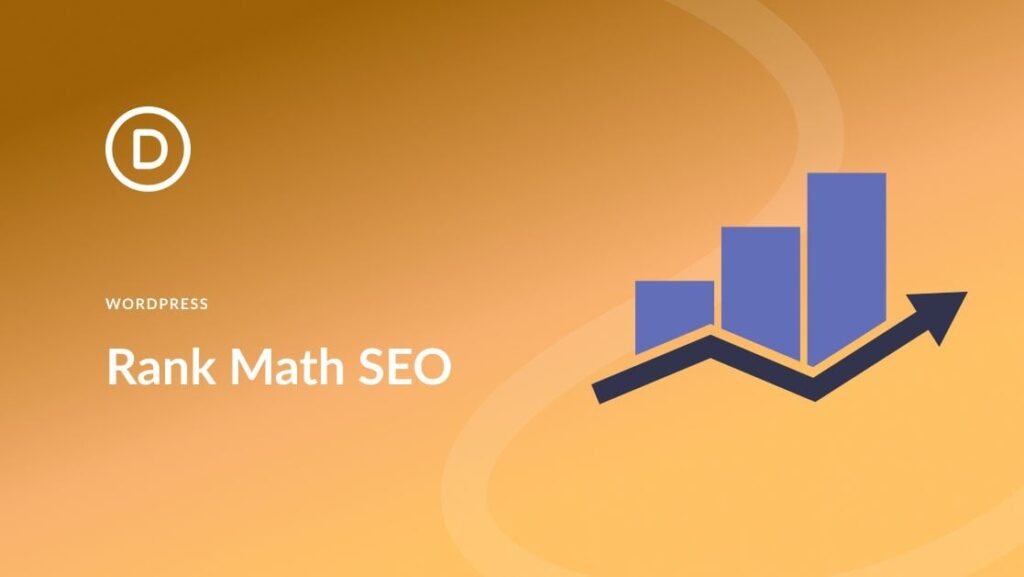
Some key features of WordPress SEO with Rank Math include:
- User-friendly Interface: Simple, beginner-friendly UI that guides you through SEO optimization step by step.
- Integration with Google Analytics: Provides actionable insights and performance data.
- Content Analysis Tool: Helps you create content that ranks higher on search engines.
This guide is designed to teach you how to fully take advantage of WordPress SEO with Rank Math’s capabilities to boost your WordPress SEO.
Setting Up WordPress SEO with Rank Math on WordPress
Step 1: Install and Activate WordPress SEO with Rank Math
Installing WordPress SEO with Rank Math on WordPress is quite straightforward. Here’s how to do it:
- Navigate to Plugins: In your WordPress dashboard, go to “Plugins” and click “Add New.”
- Search for WordPress SEO with Rank Math: Type in “Rank Math” in the search bar and click on the “Install Now” button.
- Activate: Once installed, click on “Activate.”
WordPress SEO with Rank Math will prompt you to start a setup wizard that helps you configure the plugin settings. Let’s look at how to navigate these initial steps.
Step 2: Run the Setup Wizard
Upon activation, WordPress SEO with Rank Math launches a setup wizard that walks you through the basic configurations:
- Easy or Advanced Setup: You can choose “Easy” if you’re a beginner or “Advanced” for more control. For this guide, we’ll use the advanced settings.
- Connect with WordPress SEO with Rank Math Account: Creating a free WordPress SEO with Rank Math account will give you access to advanced features and additional tools.
- Website Information: Provide information about your website, including website type (blog, business, portfolio, etc.). WordPress SEO with Rank Math uses this information to customize the SEO settings to fit your site.
Step 3: Optimize Your Settings
After the basic setup, it’s essential to optimize your WordPress SEO with Rank Math settings to ensure you’re getting the most out of it.
- Search Console: Connect WordPress SEO with Rank Math with Google Search Console to easily monitor how your site is performing.
- Sitemap: WordPress SEO with Rank Math automatically generates an XML sitemap for your website. Make sure to enable this option and submit it to Google Search Console.
- Redirections: Redirect broken links and manage 404 errors with the built-in redirection module. This will help you maintain a seamless user experience on your website.
On-Page SEO Optimization with WordPress SEO with Rank Math
Step 1: Content Optimization
One of WordPress SEO with Rank Math’s most powerful features is its content analysis tool. Here’s how to make your content WordPress SEO with Rank Math-friendly:
- Target Keywords: When editing a post, WordPress SEO with Rank Math lets you assign target keywords. Ensure that these keywords appear in strategic places, like your title, meta description, first paragraph, headers, and image alt texts.
- SEO Title and Meta Description: WordPress SEO with Rank Math makes adding an optimized SEO title and meta description effortless. Use engaging language and include keywords to increase click-through rates.
- Content Analysis: WordPress SEO with Rank Math provides a score out of 100, based on how well-optimized your content is for SEO. Follow WordPress SEO with Rank Math’s suggestions, such as adding internal/external links, including images, and adding target keywords.
Step 2: Internal Linking
Internal linking is crucial for good SEO practice. It improves your site’s structure, helps distribute authority, and keeps users engaged. WordPress SEO with Rank Math offers suggestions for internal links.
To improve internal linking, consider linking to related articles such as “Top 10 Essential Must-Have WordPress Plugins for 2024”.
Step 3: Image SEO
Images play an important role in improving the SEO of your posts. WordPress SEO with Rank Math ensures that all images have descriptive alt tags, which should include relevant keywords. WordPress SEO with Rank Math also helps you automatically add alt and title attributes to all your images.
- Alt Tags: Use meaningful alt tags that describe the image content and include relevant keywords.
Advanced WordPress SEO with Rank Math Features for SEO Pros
Rich Snippets Integration
Rich snippets are a great way to improve your search engine visibility. WordPress SEO with Rank Math allows you to enable different types of rich snippets like articles, products, recipes, and events. These snippets enhance your content and help it stand out in search results.
To use this feature, go to the Schema Markup settings in WordPress SEO with Rank Math and set the appropriate schema type for your content. This makes your content more attractive in search engine results and drives higher click-through rates.
Local SEO Optimization
If you run a local business, WordPress SEO with Rank Math’s Local SEO module will help you enhance your online visibility. Here’s how you can use it:
- Add Business Details: Navigate to WordPress SEO with Rank Math’s Local SEO settings and enter your business name, address, phone number, and business hours.
- Enable Google Maps API: By enabling Google Maps, you make it easier for potential customers to locate your business online, thus driving more foot traffic.
404 Monitor & Redirection
WordPress SEO with Rank Math provides a 404 error monitor to keep track of broken pages on your site. This allows you to create 301 redirects that send users to relevant pages instead of showing a “404 Page Not Found” message.
- Enable 404 Monitor: Go to WordPress SEO with Rank Math dashboard and enable the 404 Monitor.
- Set Redirections: When broken URLs are detected, you can quickly create redirects using WordPress SEO with Rank Math’s Redirections Module.
Leveraging WordPress SEO with Rank Math Analytics
WordPress SEO with Rank Math includes its own Analytics module, which helps you understand how well your website is performing. By integrating with Google Analytics, you can easily track key metrics, such as keyword rankings, overall site traffic, and the performance of individual posts.
- Connect with Google Services: You can easily integrate WordPress SEO with Rank Math with Google Analytics and Google Search Console by navigating to the WordPress SEO with Rank Math > General Settings > Analytics.
- Track Keywords: Monitor your target keywords, their ranking, and the number of clicks they get directly from your WordPress dashboard.
Common WordPress SEO with Rank Math Errors and How to Fix Them
Missing Focus Keyword
If WordPress SEO with Rank Math tells you that the focus keyword is missing, make sure you have included it in your title, meta description, URL slug, and at least one subheading.
Low Content Score
If your content score is low, try improving your readability. Write shorter sentences, use transition words, and make sure your paragraphs are not overly long. WordPress SEO with Rank Math uses Flesch Reading Ease to calculate how easy your content is to read, so ensuring a mix of sentence structures can improve your overall score.
Image Alt Tags Missing
WordPress SEO with Rank Math will warn you if images in your content do not have alt tags. Adding descriptive alt tags improves image SEO and provides accessibility for visually impaired users.
Tips for Mastering WordPress SEO with Rank Math SEO
- Utilize Content AI: WordPress SEO with Rank Math’s Content AI helps you understand how many internal links, external links, images, and word count are optimal for your post based on keyword analysis.
- Keep Your Plugin Updated: WordPress SEO with Rank Math constantly updates its plugin to include new SEO features and comply with Google’s changing algorithms. Make sure you’re using the latest version.
- Use WordPress SEO with Rank Math’s Link Counter: The link counter helps you identify which pages have the most internal and external links. This makes it easier to spot opportunities for adding more relevant links.
- Monitor Analytics Regularly: Consistently check WordPress SEO with Rank Math’s analytics to see which pages need improvement, which keywords are dropping in rank, and how you can tweak your content to perform better.
Conclusion
WordPress SEO with Rank Math is an incredibly powerful plugin that simplifies the process of optimizing your WordPress site for SEO. By utilizing features like rich snippets, 404 monitoring, analytics, and content analysis, you can significantly boost your site’s visibility in search engines.
Remember, SEO is not a one-time task but a continuous process. Regularly update your content, focus on providing value, and keep monitoring your analytics for any changes. With WordPress SEO with Rank Math by your side, achieving top Google rankings is within reach.
To further boost your WordPress SEO efforts, make sure to read our related posts: Top 10 Essential Must-Have WordPress Plugins for 2024 and Supercharging WordPress SEO: Proven Strategies for Online Visibility and Success. Together with WordPress SEO with Rank Math, these strategies will help you dominate your niche.
Related Video
To see how Rank Math can boost your WordPress SEO, check out this video:
This video provides a comprehensive walkthrough to help you better understand the Rank Math features discussed in this guide.